Review: XTrac Hybrid mouse pad

The XTrac Hybrid: "Is that your pad? That's a nice pad."
Since making the move to optical mice several years ago I've pretty much forsaken mouse pads. After all, an optical (ball-less) mouse tracks just fine without one on most surfaces, so what's the point? Another place to stick a picture of a girlfriend/boyfriend/wife/husband/kid/pet? No thanks. A fun way to incorporate artwork of a castle, unicorn, or race car into my day? Blow me. Besides, I always hated hitting the edge of those damn things while doing anything, especially playing a game. I'd tried a couple trendy "gamer" mouse pads, and found that a hard plastic tray with little bumps in it doesn't make my optical mouse track any better, but it does make it feel like I'm sliding it along a dirt road. For years I've been using this revolutionary mousing surface called a "desktop", and have had no real complaints. (It's good for stacking stuff on, too.)
One thing that hasn't changed since the days of ball mice: mice get dirty. They just get dirty in a different, easier to reach place. With optical mice, crud accumulates on the feet--the soft pads on the underside of the mouse, and makes for a less than smooth experience (see previous dirt road analogy). I love my mouse--a Logitech MX700 cordless--but I've scraped the mouse fud off the feet so many times that the feet themselves are starting to get a little ragged. Since many of today's "hardcore gamer" mouse pads come with a complimentary foot job (More on that later--I promise.), I decided to give one a try. After a little research I decided to go with the XTrac Hybrid. It promises the slickness of a hard plastic or glass pad, but the flexibility of a cloth pad. At $25 it's half the cost of many of the more exotic glass and ultra-thin plastic pads too. Which is nice.
The Hybrid is a handsome, understated pad. It's flat black with a thin vertical stripe of the hexagonal pattern featured on some of XTrac's other pads. The Hybrid measures 10"x16", bigger than a standard 8.5"x11" pad, but considerably smaller than XTrac's "Monster Mats" models, which top out at 14"x17.75". (Who has that kind of desktop real estate, anyway?) At 3/16" it's thinner than those crappy old foam-n-cloth pads of yore, but not so thin that you can stick an end of it under your keyboard and not feel lopsided. On my desk I have the Hybrid standing on its short side, and that gives me plenty of mousing space.
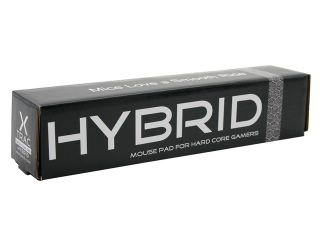
The "LAN carry box." It's not just a box--it's an accessory!
The XTrac Hybrid is thin enough that you can roll it up for easy transportation, something LAN party frequenters should appreciate. To this end XTrac includes the "LAN carry box", which is listed proudly on the pad's website with the accessories. "Uh, it's the box," you might say, and you'd be right. But it's a sturdy and reasonably good looking box, and if you're gonna roll up the pad for transportation, it does come in handy. Those intending to roll the pad will also do well to read the instructions. Yes, it comes with instructions. Don't worry--they don't take long to read. The important thing to keep in mind when rolling the pad up is to always roll it with the top surface facing out; roll the other way and you'll wind up with permanent wrinkles in the surface. One very nice quality is that, once unrolled, the pad lays perfectly flat. Curling at the edges due to a memory effect is not an issue at all. Frequent travelers may use the LAN carry box without fear.
Now, about that foot job. It's common for high-end "performance" game pads to bundle in some form of covering for your mouse's feet. This could be a length of teflon tape you cut to your needs, a pre-shaped sticker, etc. XTrac pads come with a sheet of 12 round Mad Dotz "teflon coated mouse movement enhancers." For scientific accuracy, I tested the pad first without the Mad Dotz, and my impression was that it was a quality pad on its own. There was still friction, but it had a much nicer feel than my desktop. I'd call it smooth, but not slick. I turned my attention to applying the Mad Dotz.

My mouse, post foot job. Ahh...
Thanks to the wonders of digital photography, we can show you just how ugly the underside of a mouse can be! Refering to the flip side of the instructions, the first step toward installing the Mad Dotz is cleaning those cruddy feet with the included alcohol wipe. There was no such thing included within the confines of my LAN carry box, but living with a nurse is never having to say, "Honey, do we have any alcohol wipes?" XTrac probably expected my mouse to have four feet, as is the norm, thereby giving me three applications of Dotz out of the box. (The LAN carry box. Yeah.) But my MX700 (and many other Logitech mice), as you can see, has five. Lets see...carry the 3...OK, it doesn't come out even. No big deal. The Dotz are fairly large compared to the feet they cover, about 2cm wide, so even the spastic and the chronically ill-coordinated should have a fairly easy time sticking them on and pressing them down. My installation was made slightly trickier due to the close proximity of the mouse's LED and recharging contacts (the gold ovals at the bottom) to the feet. That meant I had to be a little more careful with the placement of my Dotz. At all five locations, the Mad Dotz are large enough to wrap up the sides of my mouse slightly. A little unsightly, but really not that noticable. When I eventually replace the Dotz I may try cutting one in half and covering two feet with it. The Dotz, by the way, are holding up just fine after five days of fairly heavy use. I haven't even cleaned them yet! Extra Dotz can be purchased for $5 for a 12-pack, $12 for a 36-pack, so they're not a great expense.
So how does it feel with the Mad Dotz installed? I have to say I was genuinely surprised. The combination of the Hybrid pad with the Dotz is incredibly slick. Slicker'n whale shit on an ice floe. You don't have to be a hardcore gamer to appreciate this product. It offers a clearly superior feel even in general Windows mousing. If you like a mouse that offers very little friction and glides smoothly with little effort, the XTrac Hybrid is worth your $25.
Good feel is one thing (a very big thing, in my book), but can the Hybrid really improve your game playing? Well, Stevie Ray Vaughan could play the hell out of a $5 guitar, and it's a poor musician who blames his instrument. Keeping that in mind, I was again pleasantly surprised. I fired up Doom 3, and immediately found the mouse to be much more responsive and acurate. It took a bit less effort to pan around my environs, and stopping on a dime to line up those oh so damaging head shots was much easier. The Hybrid can't do anything for your tactics and so won't transform a bottom feeder into a frag machine, but if you're having a hard time with fine aiming in first-person shooters, it seems a quality mouse pad can make a difference.
The XTrac Hybrid mouse pad gets gets high marks right across the board. It's generously sized but doesn't require a desk that would make Caligula blush. It's a flexible cloth pad and can be rolled up, but is extremely slick when used in conjunction with the included Mad Dotz. It can greatly improve both the feel and performance of your mouse, and it does all this for $25, which is much less than you can spend on a more exotic pad. I recommend it highly for anyone who wants a slicker, easier gliding mouse. And your mouse will thank you for the foot job and new slippers, if you have the desperate need to personify your computer peripherals.



1 Comments:
REVIEW UPDATE
Today was the first time I replaced the Mad Dotz on my mouse, which should give you an idea as to how long they last. I actually started to feel the desire to replace them about 3 weeks ago when the egdes started curling and providing a slightly "scratchy" feeling, but only got around to it today. Because the Dots are larger than needed to cover my mouse's feet (see pic in original post) I decided to cut the Dotz in half with scissors before aplying them. The result is the same silky smooth movement as when I first tried the Hybrid pad and Dotz, double the milage from a sheet of Dotz, and no more wrapping up the sides of my mouse. The Dotz are now completely invisible under normal mouse operation. Anyone with a mouse with feet roughly the same size as the Logitech MX-700 can safely cut their Dotz in half and start saving money.
Post a Comment
<< Home